Introducing the game-changing WIFI Wireless Surveillance Camera – your ultimate guardian for round-the-clock security and peace of mind. With its cutting-edge technology and advanced features, this camera takes surveillance to a whole new level. Experience the convenience of wireless connectivity as you effortlessly monitor every corner of your home or office from your smartphone or computer.
Say goodbye to blind spots with the wide-angle lens that captures a crystal-clear, view in stunning high definition. Whether it’s day or night, rest assured knowing that this camera is equipped with infrared night vision, delivering sharp images even in pitch-black darkness. The motion detection feature ensures instant alerts sent directly to your device whenever any movement is detected within its range, giving you immediate access to live video feed.
But that’s not all – this remarkable WIFI Surveillance Camera offers two-way audio communication so you can listen and speak through the built-in microphone and speaker system. Whether you want to check on your loved ones, scare off potential intruders or simply communicate instructions remotely, this versatile camera has got you covered. Don’t compromise when it comes to security – invest in the WIFI Wireless Surveillance Camera and redefine what it means to feel truly protected at all times.
ONLY SUPPORT 2.4G IP WIFI,CAN NOT SUPPORT 5G WIFI RUTER
2MP NO Card =1pcs 2MP Camera without SD Card
2MP 64G Card =1pcs 2MP Camera and 1pcs 64GB SD Card
FAQ
Q1: What should I do if the device is connected but cannot talk?
A: In the lower left corner of the APP monitoring screen, click the “horn” button, and press and hold the “microphone” button to speak, you can release the “microphone” button after speaking;
Q2: What should I do when the SD card cannot be recognized?
A: Please turn off the power of the camera, then insert the card first, and then reconnect the wifi after power on (it is wrong to insert the card after connection);
Q3. How to view the pictures in the SD card on the computer?
A: 1. Please download the “DISKPLAYER” player, (https://download.xm030.cn/d/MDAwMDE0MDM=)
2. Insert the SD card into the computer, and then open the “DISKPLAYER” player, you can view pictures and videos,
Note: Do not format the SD card;
Q4: Does it support wifi 5g? ? ?
A: 5G WIFI is not supported, now it supports 2.4G WIFI;
Q5: How to set the app alarm picture reminder?
A: In the upper right corner of the APP monitoring screen, click Settings-Smart Alarm-“Enable” and click “Report”;
Q6: How to set up “Auto Tracking”?
A: In the upper left corner of the functional area of the APP monitoring screen, click “Mobile Tracking”, and click the “On/Off” button;
Q7: How to set the APP monitoring screen flip (up/down/left/right)?
A: In the upper right corner of the APP monitoring screen, click Settings-Basic Settings-“Picture left and right flip” / “Picture up and down translation”;
Q8: How to set the lights?
A: Please open the APP, find “Lighting” – Settings, there are three modes to choose from;
Q9: What should I do if I cannot connect to the camera?
A: Please check the connection steps and connection video in the detailed introduction
Specific connection steps:
1. Connect the mobile phone to the router WIFI; press and hold the device restart button for 6-8 seconds, and release it after hearing the prompt tone to make the device in the initial state;
2. Download the “ICSEE” APP, register an account and log in;
3. Click “+” in ICSEE APP, click “WIFI camera”; click “Next” twice;
4. Enter your router account number and password (usually entered automatically) on the router settings page, click OK, and turn off the mobile data traffic of your phone card (not turn off WIFI);
5. Open the mobile phone QR code and click “Next”;
6. Enter the network configuration page and the QR code appears, please display the QR code 10-20 cm in front of the lens. Hear the prompt tone “The QR code is scanning the system”, and then wait for the matching network for 180 seconds;
7. When you hear “connection succeeded”, the connection is successful, and set the device password and save it, click Next, turn on the camera, and it is successful.














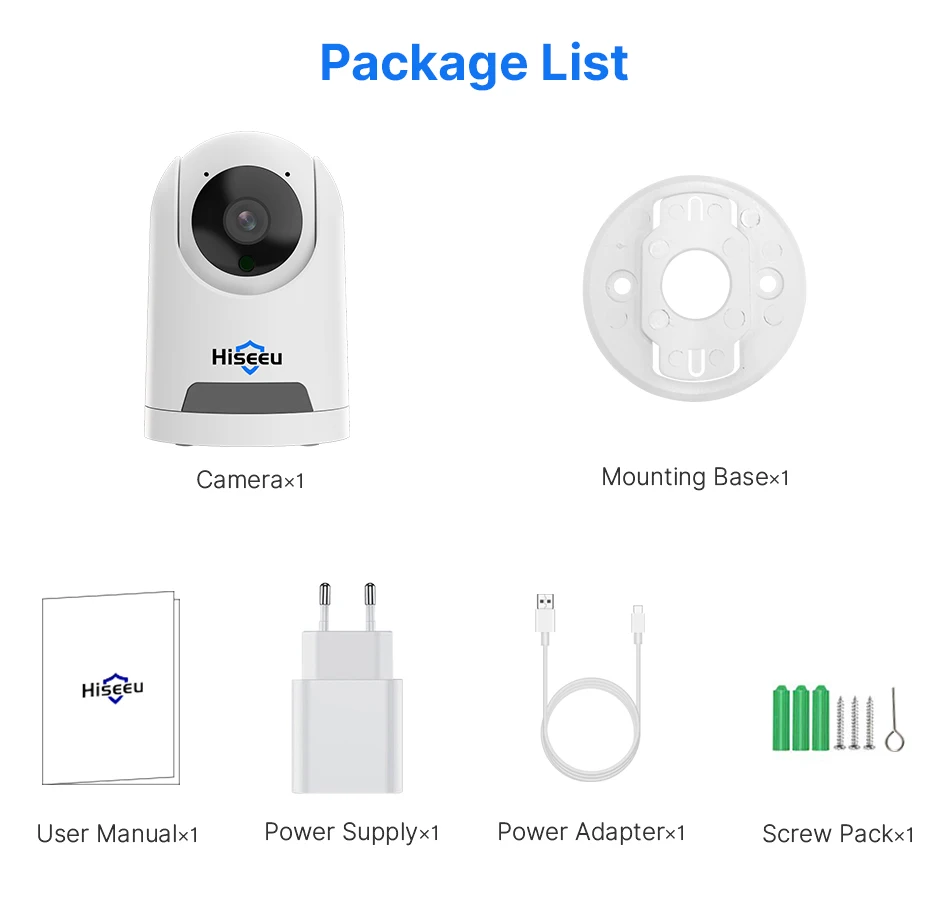





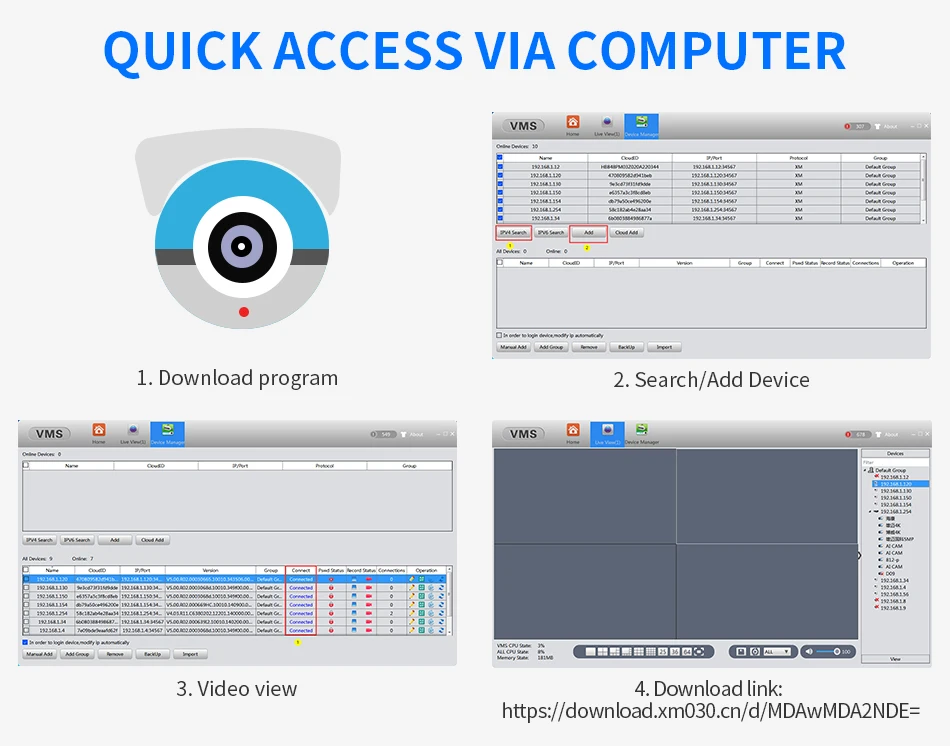

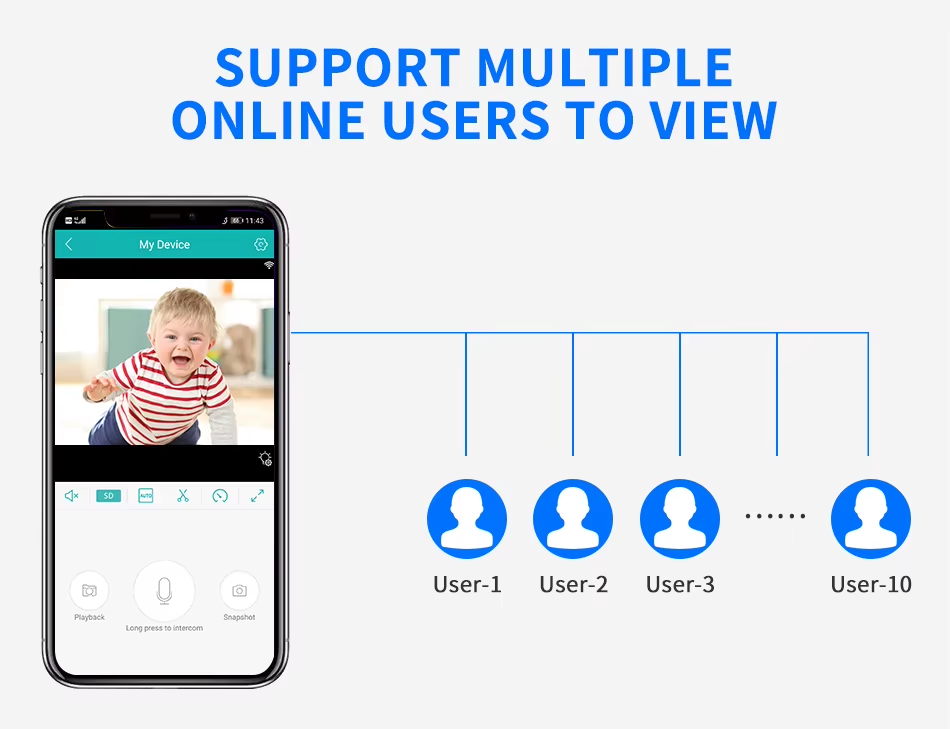
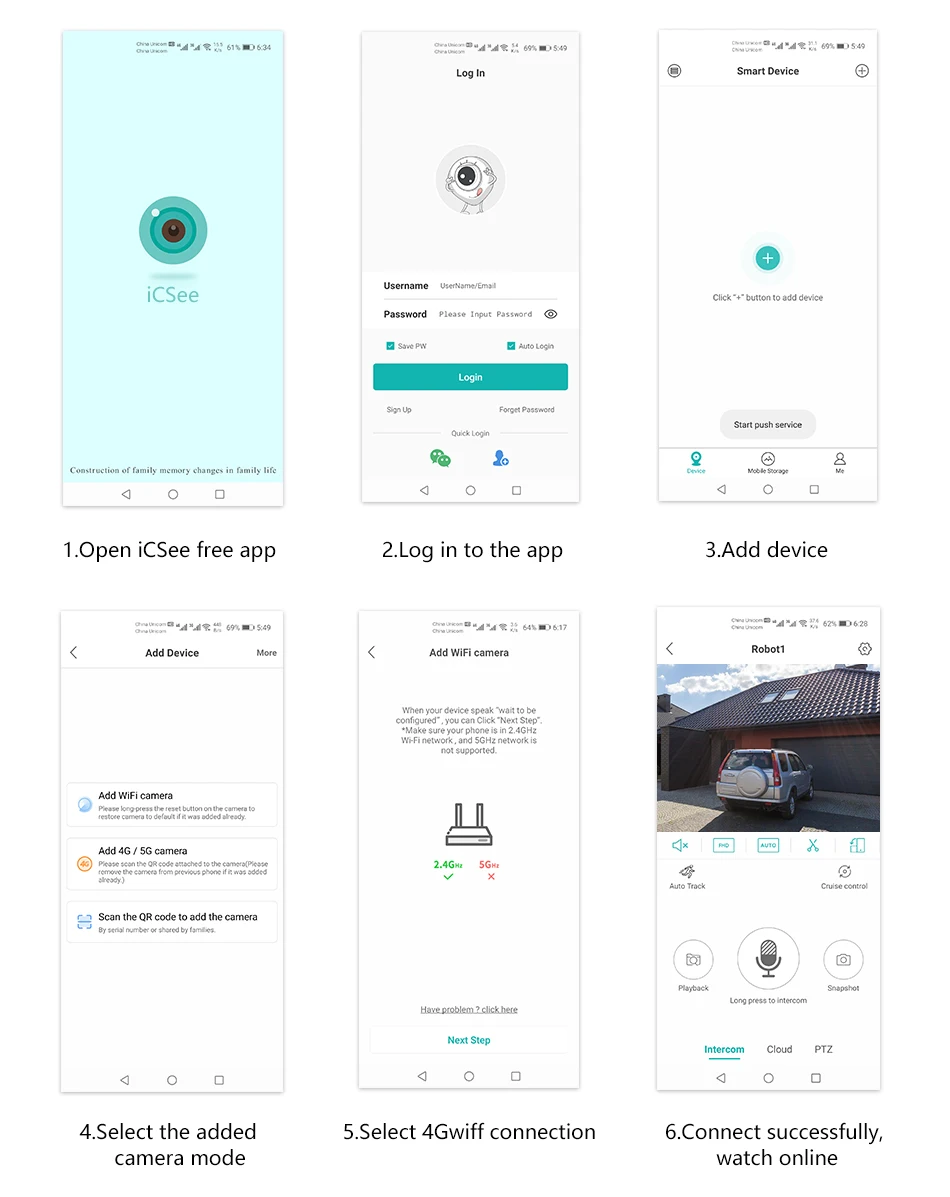
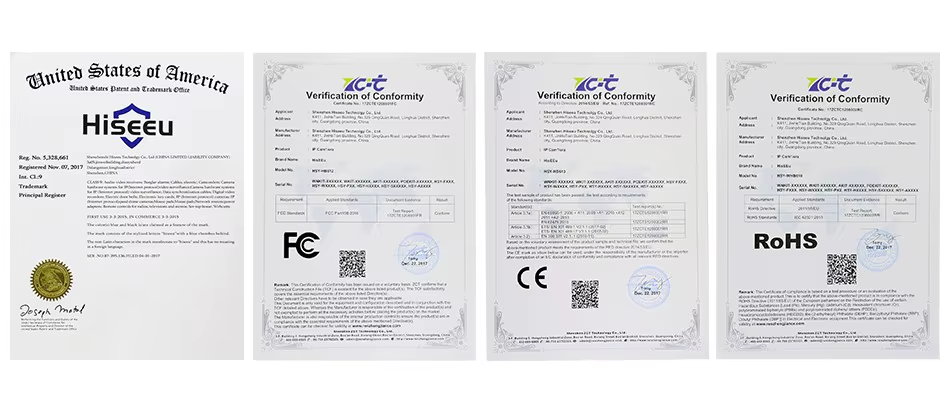
Aileen –
Grazie
Avi –
It’s all right.